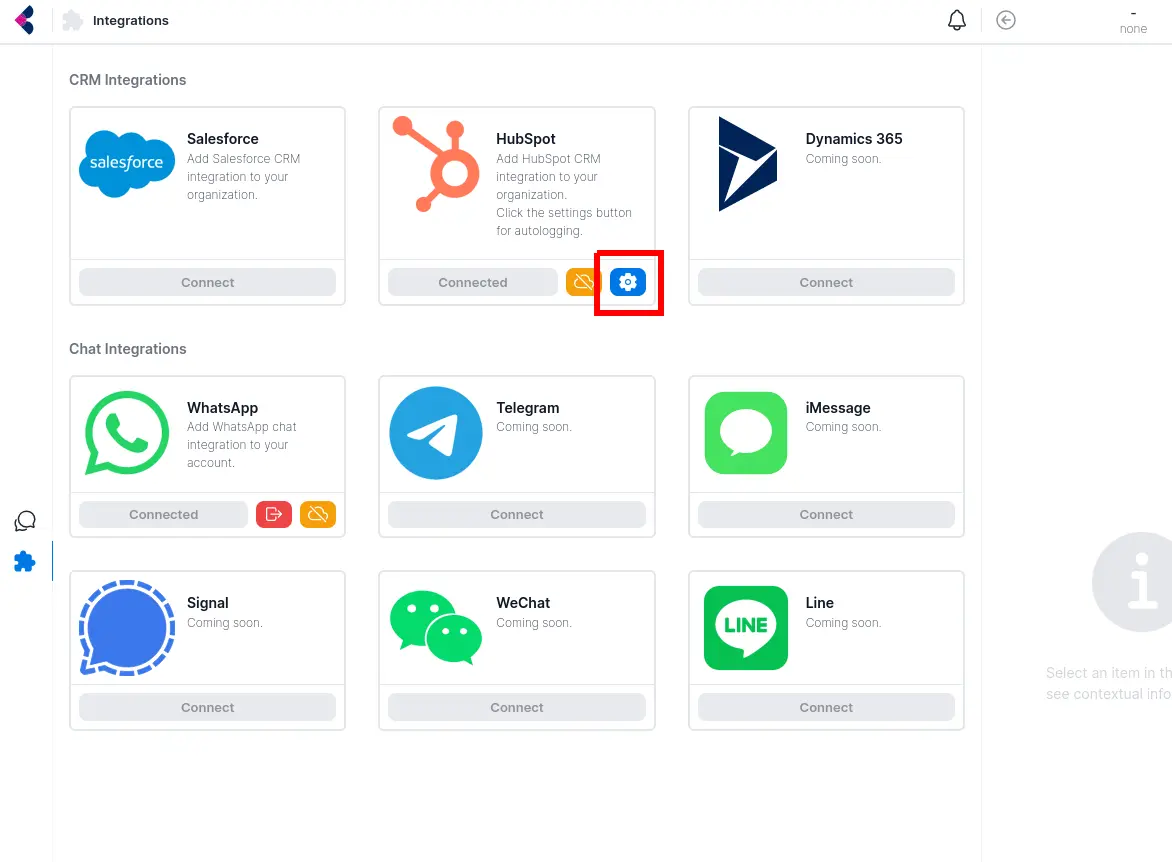Automatically Log Messages
Basic Usage
By default, messages in Krinu are not automatically logged in your CRM.
To automatically log your messages, visit the Integrations Page and click on the blue gear icon next to your connected CRM.
Logging behavior
Messages are logged automatically at midnight PST.
| Object | Type of object logged | Type of messages logged |
|---|---|---|
| Deals/Opportunities | Deals/opportunites that have been used to create channels | Messages in chats added to the created channels |
| Companies/Accounts | Companies/accounts associated with deals/opportunites used to create channels | Messages in chats added to the created channels |
| Contacts | Contacts with phone number/mobile number matching messaging account number | All messages in all chats |
Limitations
- Attachments are not logged.
- Autologging isn't an organization-wide setting. Each user has to turn it on individually.